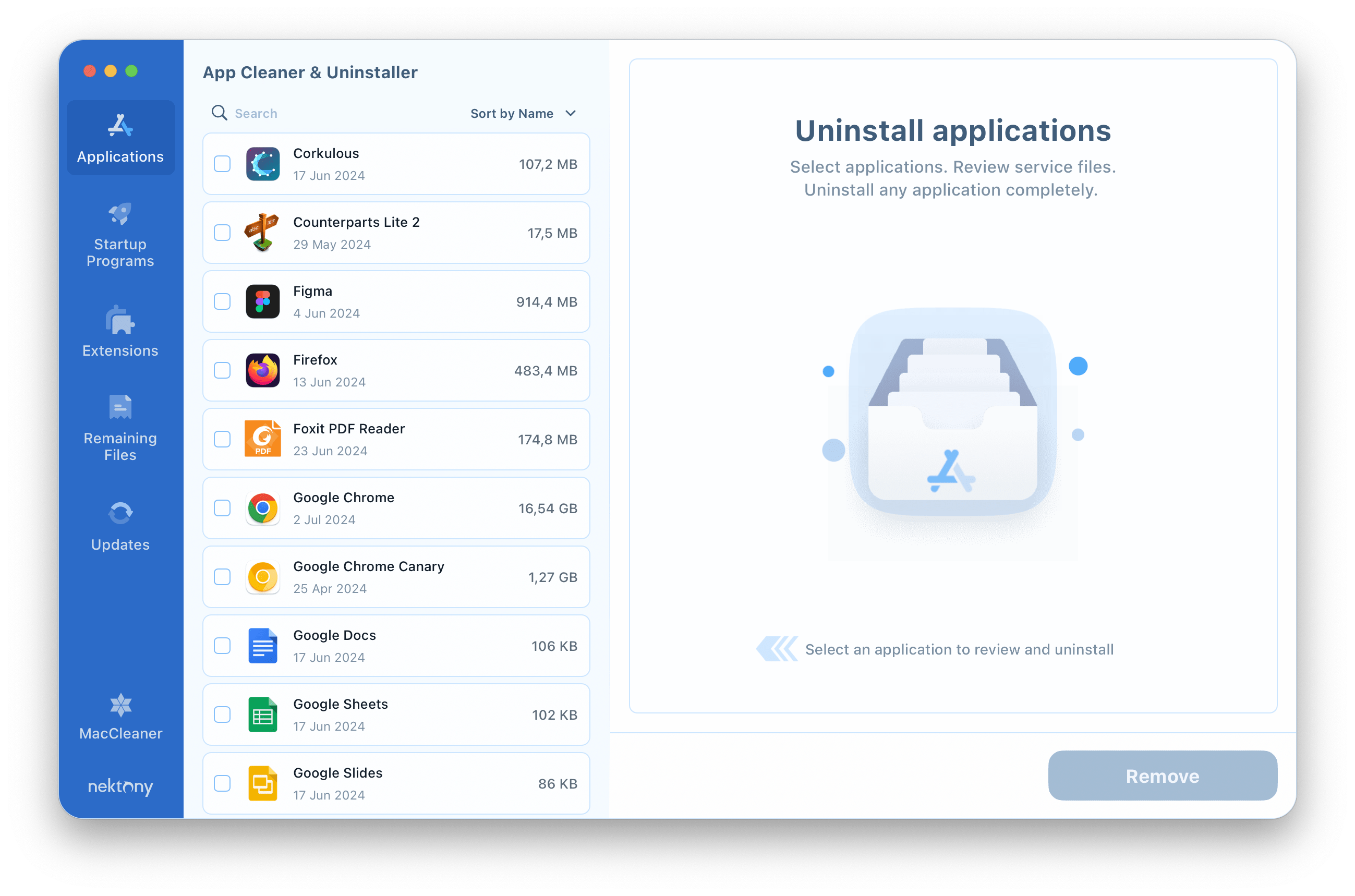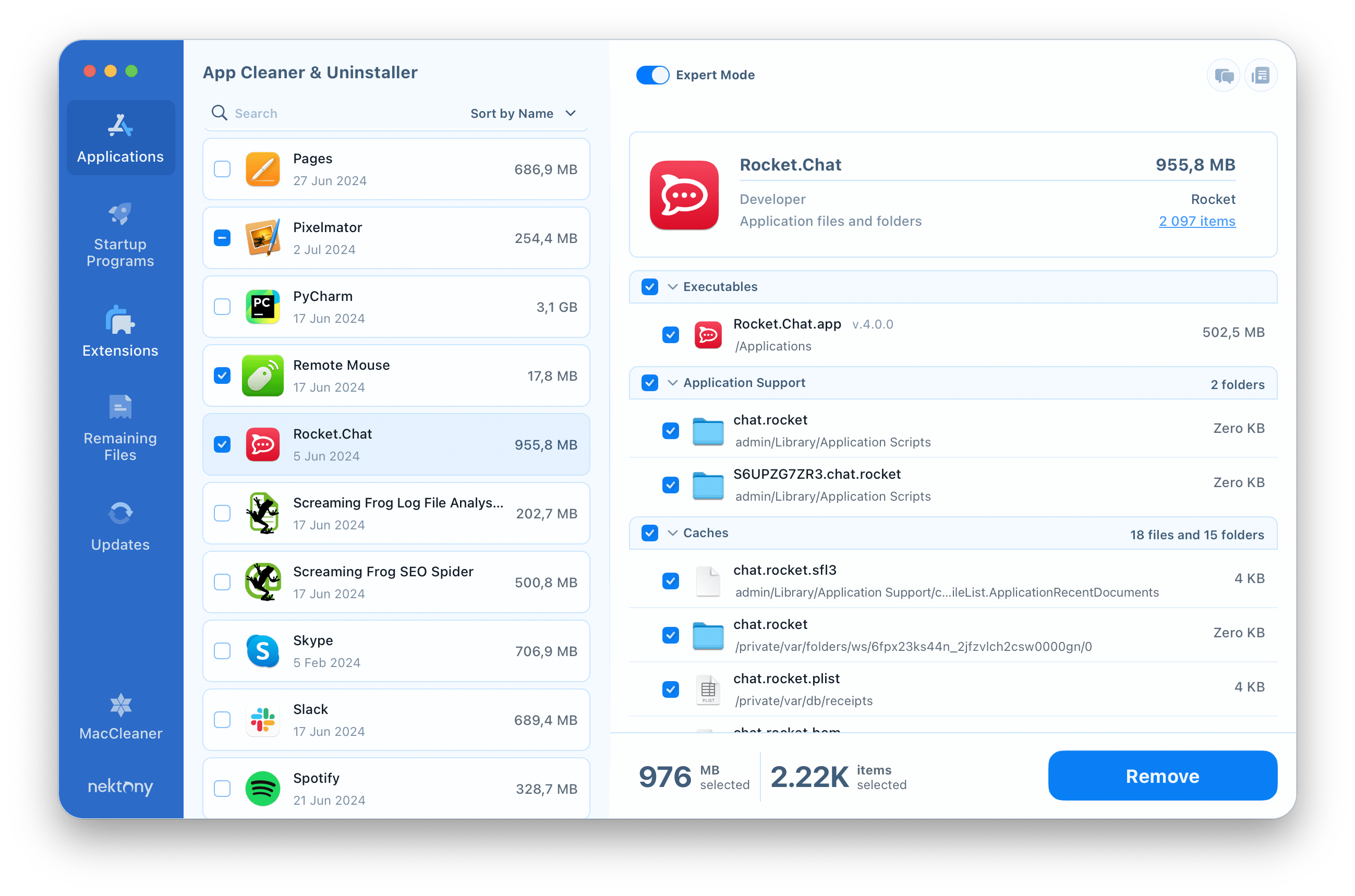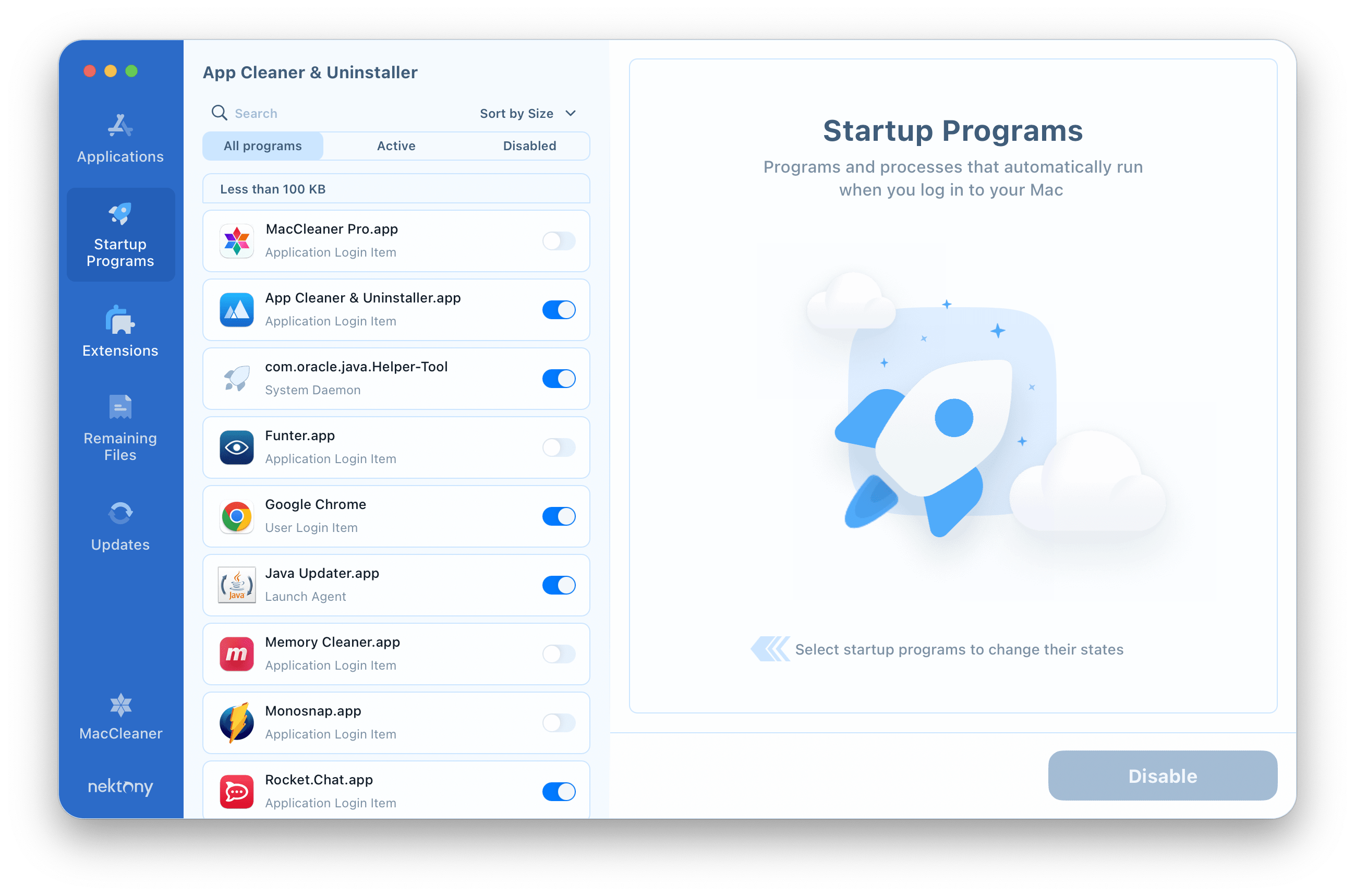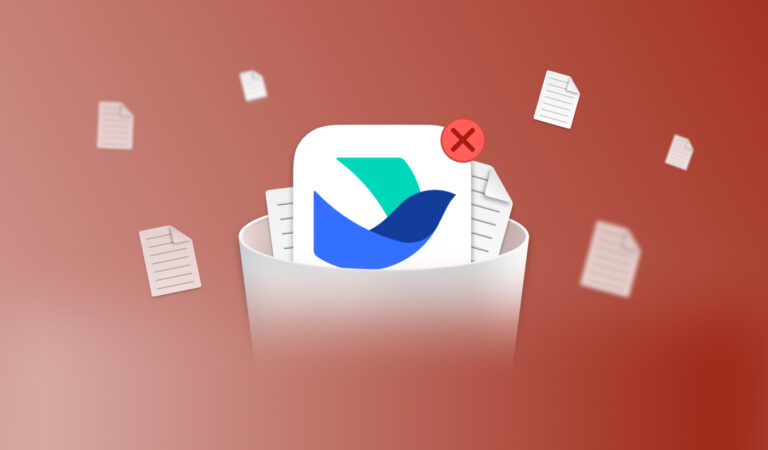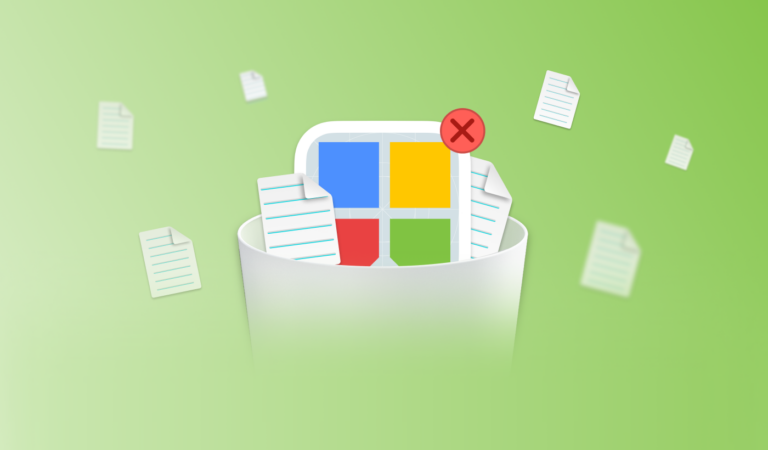Decluttering Mac storage:
The benefits of using App Cleaner & Uninstaller
Have you ever wondered why your Mac is running slower than usual? It could be due to the accumulation of unused apps taking up valuable storage space. In this blog post, we’ll explore why uninstall apps and the benefits of Mac storage cleanup with App Cleaner & Uninstaller.
Why delete unused apps
Over time, we accumulate a myriad of apps on our devices for various purposes. While some of these apps remain essential, others are forgotten or unused. These unused apps not only take up valuable storage space but outdated or redundant apps may pose security risks, leaving your device vulnerable to potential threats.
Deleting apps on your Mac can be a game-changer. Not only does it free up valuable storage space, but it also helps improve your device’s performance. When you uninstall unused apps, you streamline your digital workspace and reduce clutter. Plus, fewer apps running in the background means smoother operation for the ones you use. So, take the time to assess which apps you truly need and uninstall the ones that are just taking up unnecessary space. Your Mac will thank you for it!
Using App Cleaner & Uninstaller
App Cleaner & Uninstaller is a comprehensive tool designed to completely delete applications from Mac. By using App Cleaner & Uninstaller, you can easily identify and remove unnecessary programs with just a few clicks.
This tool not only helps free up disk space but also ensures that your system runs more efficiently. Using a tool like App Cleaner & Uninstaller takes app removal to the next level. It ensures that all associated files and folders are completely wiped from your system, leaving no trace behind. This thorough cleanup process can help optimize your Mac’s efficiency and speed. App Cleaner & Uninstaller offers numerous benefits:
Complete app removal
App Cleaner & Uninstaller allows you to thoroughly uninstall unwanted apps and their associated files. By eliminating all traces of an app from your device, you can reclaim valuable storage space.
Unlike manual app removal methods that can be time-consuming and confusing, App Cleaner & Uninstaller streamlines the process with its user-friendly interface. With clear navigation and intuitive controls, even novice users can quickly clean up their devices and free up space.
Batch uninstallation
With App Cleaner & Uninstaller, you can uninstall multiple apps simultaneously, saving time and effort. Whether you’re decluttering your device or performing routine maintenance, this feature allows you to streamline the process and keep your digital space organized.
Privacy protection
In addition to freeing up storage space, App Cleaner & Uninstaller helps safeguard your privacy by removing sensitive data associated with uninstalled apps. By securely erasing app caches, logs, and other residual files, you can minimize the risk of data breaches and unauthorized access to your personal information.
Improved performance
Removing unnecessary apps and files helps optimize your device’s performance, resulting in faster speeds and smoother operation. Besides this, App Cleaner & Uninstaller offers the option to manage startup items. It means that you can take control of which apps launch at startup. By disabling unnecessary programs from auto-starting, you can reduce the strain on your system resources and enjoy a faster boot time. Taking charge of your startup items also helps declutter your desktop and improve overall system efficiency.
Also, browser extensions can slow down your browsing experience. With App Cleaner & Uninstaller, you can easily manage and delete unnecessary browser extensions with just a few clicks. Deleting extensions that you no longer use can also help improve your online privacy and security by reducing the risk of potentially harmful plugins accessing your data. It’s important to regularly review and remove any extensions that are not essential for your daily tasks to keep your browsing environment clean and optimized.
Getting more storage space
With App Cleaner & Uninstaller, you can clear the cache and apps’ remaining files. The tool efficiently identifies and removes residual data left behind by uninstalled apps, including cache files, logs, and temporary files. By thoroughly cleaning up these remnants, you can reclaim valuable storage space and ensure the optimal performance of your devices.
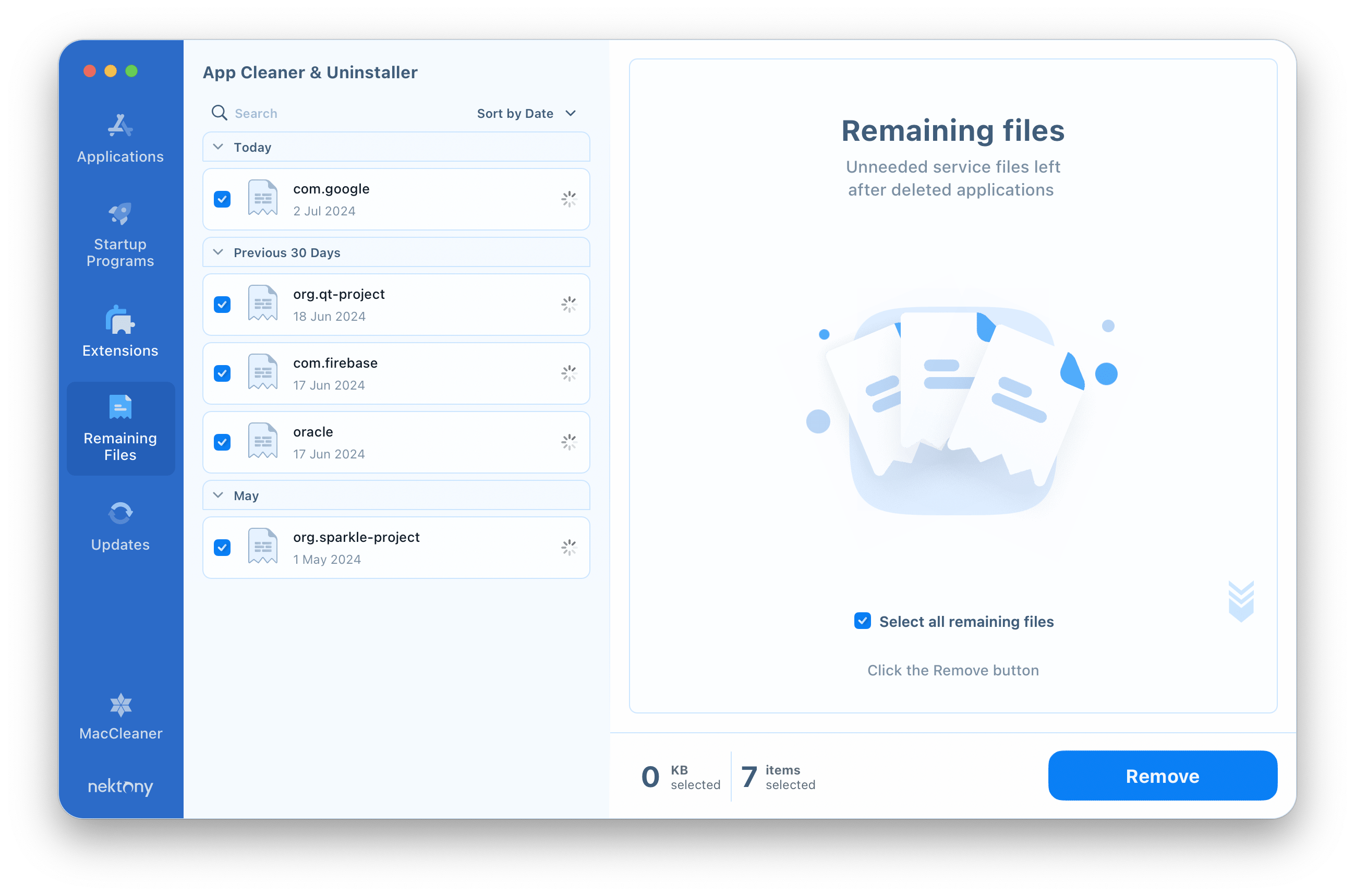
Increasing battery life
Streamlining your device’s resources reduces power consumption, prolonging battery life and allowing you to stay connected for longer periods.
Conclusion
Decluttering your digital space with App Cleaner & Uninstaller offers numerous benefits, ranging from improved performance and increased storage space to enhanced privacy and security. It helps you to streamline your device’s resources, optimize its performance, and enjoy a more efficient and productive digital experience.